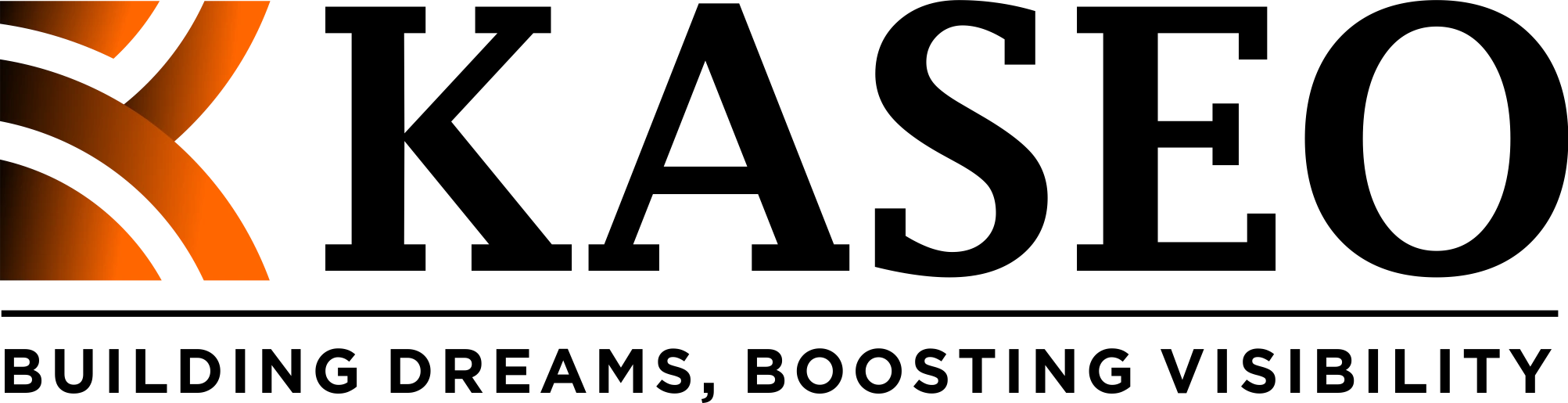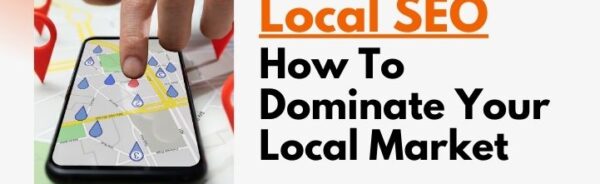Optimizing your Google My Business (GMB) listing is crucial for enhancing your local SEO and attracting more customers to your business. A well-optimized GMB listing can significantly increase your online visibility, improve local search ranking, and drive more traffic to your website or physical location. Here’s a step-by-step guide on how to optimize Google My Business listing effectively.
1. Create or Claim Your Google My Business (GMB) Listing
Sign Up for Google My Business: To begin, sign up for a Google My Business account if you don’t already have one. Visit the GMB website and follow the instructions to create your profile.
Claim Your Business: If your business is already listed on Google, claim it by verifying your ownership. This generally involves receiving a postcard with a verification code or, in some cases, verifying via phone or email.
Must Reas: Simple ways to optimize your website for SEO
2. Complete Your Business Information
Accurate NAP (Name, Address, Phone Number): Make sure that business name, address, and phone number (NAP) are clear and consistent across all online platforms. Inconsistent information can confuse customers and harm your search rankings.
Business Categories: Choose the most appropriate categories for business. This will help Google to understand what your business offers and match it with relevant searches. Choose primary and secondary categories accurately.
Business Hours: List your business hours accurately and update them for holidays or special events. This ensures customers know when they can visit or contact you.
Business Description: Write a compelling business description that highlights what you do, your unique selling points, and what customers can expect. Use relevant keywords naturally to improve your search visibility.
3. Add High-Quality Photos and Videos
Showcase Your Business: Add high-quality photos of your business, including the interior, exterior, products, and services. Visual content engages customers and provides a better sense of what your business offers.
Videos: Include short videos showcasing your business, products, or services. Videos can capture your attention and deliver your message effectively.
4. Collect and Manage Reviews
Encourage Customer Reviews: Ask satisfied customers to give positive reviews on your GMB listing. Reviews influence potential customers and improve local search rankings.
Respond to Reviews: Must respond to all reviews, whether positive or negative. Thank customers for posi
5. Utilise GMB Features
Google Posts; Use Google Posts to share updates, promotions, events, or news about your business. These posts appear in your GMB listing and can drive engagement.
Q&A Section: Monitor and respond to questions in the Q&A section. Provide clear and helpful answers to assist potential customers.
Booking Button: If applicable, enable the booking button to allow customers to schedule appointments or services directly from your GMB listing.
6. Monitor Insights and Performance
GMB Insights: Regularly check GMB Insights to understand how customers find your listing, where they come from, and what actions they take. Use this data to refine your optimisation strategy.
Performance Metrics: Track key performance metrics such as search views, website clicks, and direction requests. These metrics give valuable insights into the effectiveness of your GMB optimisation efforts.
Consult With Kaseo Web
For expert assistance in optimizing your Google My Business listing, consider KaseoWeb. KaseoWeb specializes in enhancing your online presence through professional GMB optimization services. With their expertise, you can ensure that your GMB listing is fully optimised to attract more local customers and improve your search rankings. KaseoWeb’s GMB professionals will help you stand out in local search rankings and attract more traffic to your business.
Why Choose KaseoWeb?
1. Expertise in GMB Optimisation: KaseoWeb has a team of GMB Professionals who are well-versed in the latest GMB optimisation techniques. They stay updated with Google’s algorithms and best practices to ensure your listing is always ahead of the competition.
2. Customised Strategies: KaseoWeb understands that each business is unique. They develop customised GMB optimisation strategies tailored to your specific business needs and goals.
3. Comprehensive Services: From creating and claiming your GMB listing to managing reviews and utilising advanced features, KaseoWeb offers comprehensive services to maximise your GMB listing’s potential.
4. Transparent Reporting: With KaseoWeb, you’ll receive transparent reporting on your GMB listing’s performance. They provide regular updates and insights, so you’re always informed about your optimisation progress.
5. Proven Results: =KaseoWeb has a proven track record of helping businesses increase their local search ranking and attract more customers through effective GMB optimisation.
Conclusion
Optimising Google My Business listing is essential in enhancing your local SEO and attracting more customers. By following the steps outlined above and leveraging the expertise of professionals like KaseoWeb, you can ensure your GMB listing is optimised to its fullest potential. Start optimising today and see the difference it can make for your business.